Crypto Guide
Mining cryptocurrency is an involved and highly technical operation, but if you think you have what it takes, maybe you'll make it rich.
Getting Started
- Purchase at least 1 of the following items:
- Crypto Rack
- Crypto Wallet
- 1+ Graphics Cards (GPUs)
- 1+ Power Supplies (PSUs)
- Laptop
Place your Crypto Rack down somewhere in your house
Select a cryptocurrency for the rack to mine
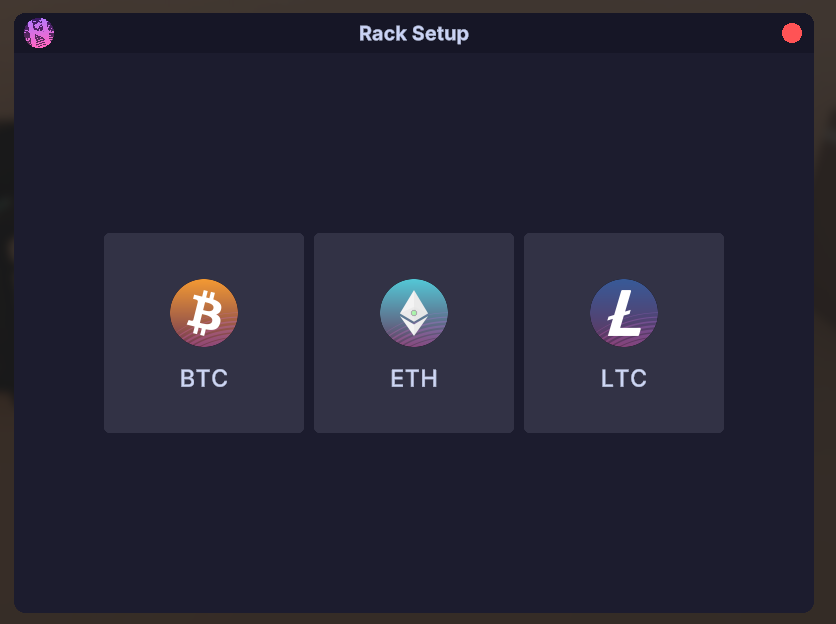
Place your Laptop on a table and open it
Select your Crypto Rack from the left side bar
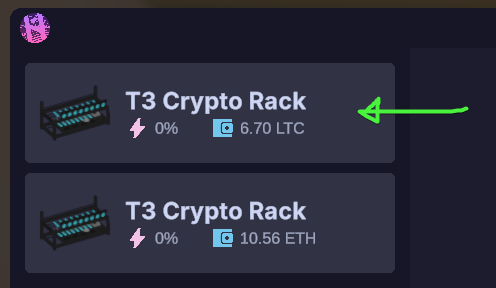
- Click the
+button to add equipment (GPUs & PSUs) to the selected rack
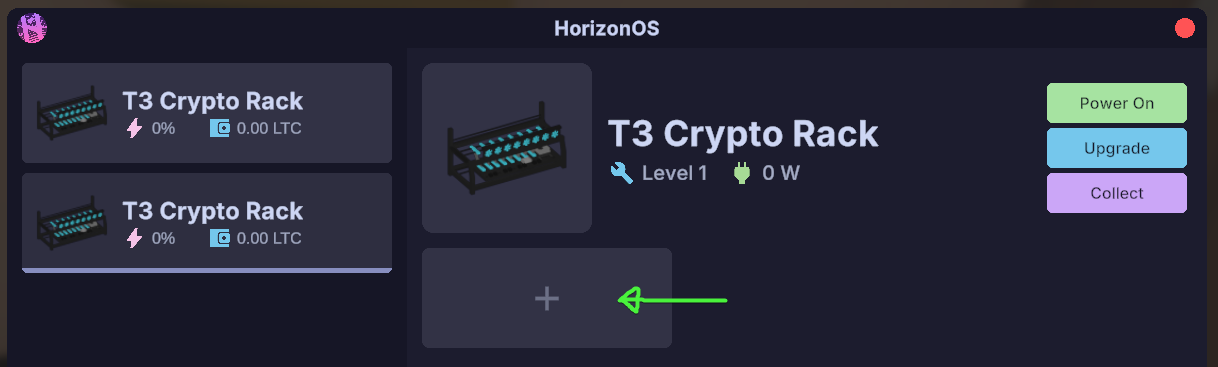
INFO
You need at least one Graphics Card (GPU) and one Power Supply (PSU) equipped on your rack, in order for it to be able to mine cryptocurrency.
- Click
Power Onto turn on your Crypto Rack
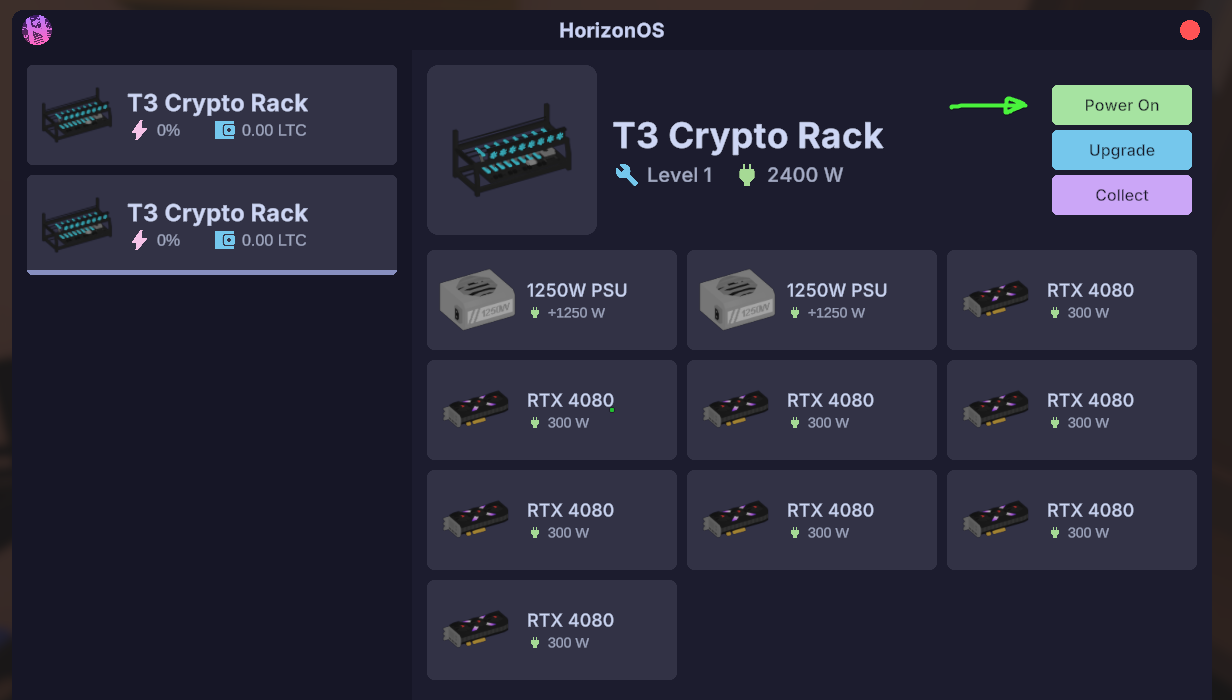
TIP
Make sure to keep your Crypto Rack adequately fueled in order to ensure stable operation.
- Once your Crypto Rack has mined some cryptocurrency, you can click
Collectto transfer it to your Crypto Wallet.
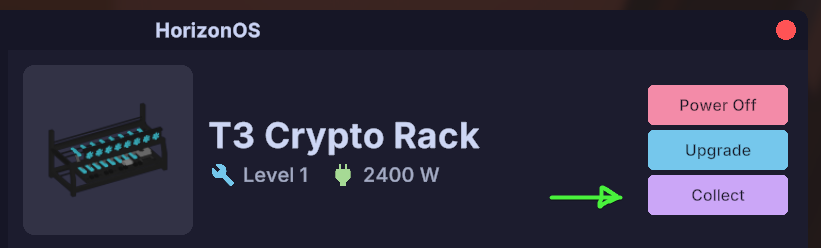
You can continue expanding your mining operation by purchasing more racks, better equipment, or by trying different crypto coins.
TIP
You can upgrade your Crypto Rack by clicking the Upgrade button on your Laptop. Upgrading improves efficiency and mining speed for the rack.
Crypto ATMs
Cryptocurrency mined from your Crypto Racks can be sold at the Crypto ATM which is usually located at the Tech Store.
Open the Crypto ATM
Click
Sellnext to the cryptocurrency you wish to sell
TIP
Different cryptocurrencies may be more volatile than others, meaning the price may change in a substantially different way over time. Experiment with them.

Crypto Racks
Higher-tier racks can fit more GPUs and PSUs and have more fuel capacity for longer operation without having to refuel.
| Model Name | PSUs | GPUs | Cost | |
|---|---|---|---|---|
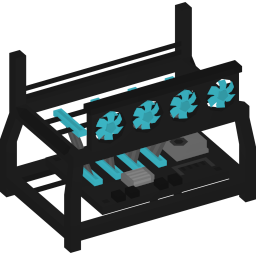 | T1 Crypto Rack | 1 | 4 | $55,000 |
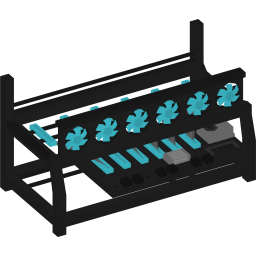 | T2 Crypto Rack | 2 | 6 | $125,000 |
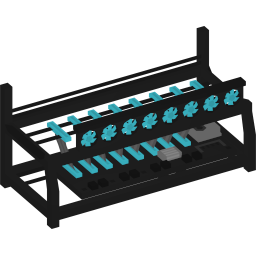 | T3 Crypto Rack | 2 | 8 | $300,000 |
Graphics Cards (GPUs)
Higher-tier graphics cards will mine more cryptocurrency at a faster rate, but at the expense of higher power and fuel usage.
TIP
Different models of GPUs may have different efficiencies, meaning that power usage is not the same as mining performance.
| Vendor | Model Name | Power | Cost | |
|---|---|---|---|---|
 | NVIDIA | RTX 4060 | 120 W | $35,000 |
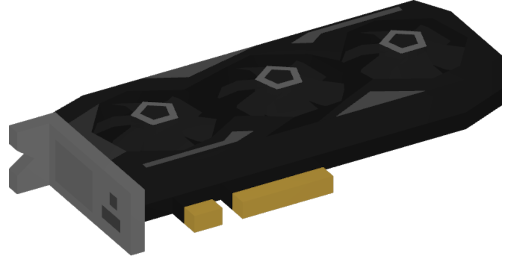 | NVIDIA | RTX 4070 | 200 W | $50,000 |
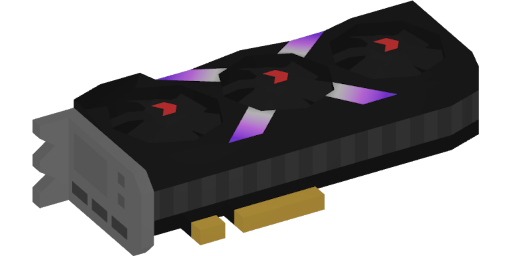 | NVIDIA | RTX 4080 | 300 W | $80,000 |
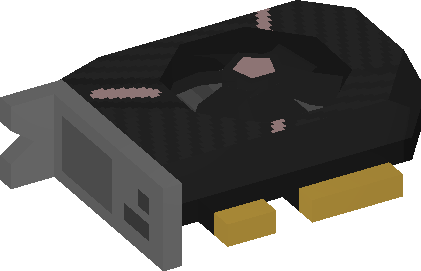 | NVIDIA | RTX 5060 | 145 W | $40,000 |
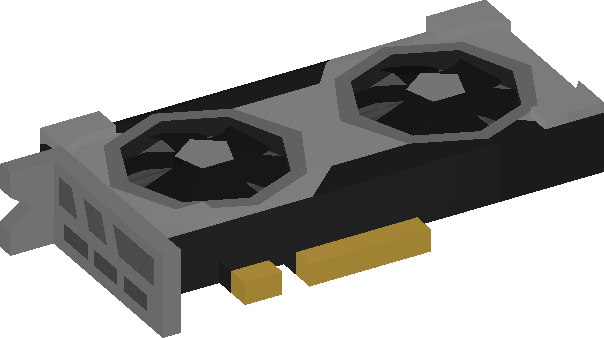 | NVIDIA | RTX 5060 Ti | 180 W | $55,000 |
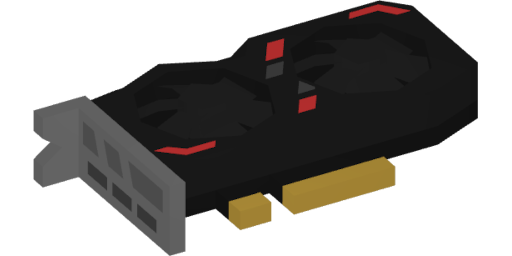 | AMD | RX 7600 | 150 W | $30,000 |
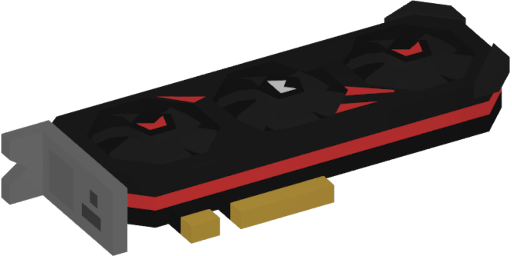 | AMD | RX 7800 XT | 250 W | $45,000 |
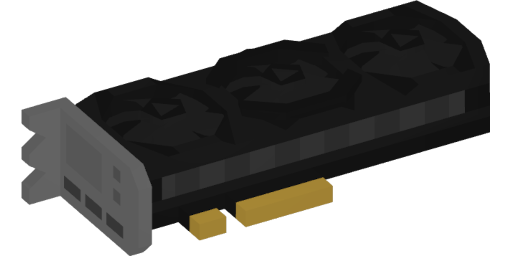 | AMD | RX 7900 XTX | 320 W | $75,000 |
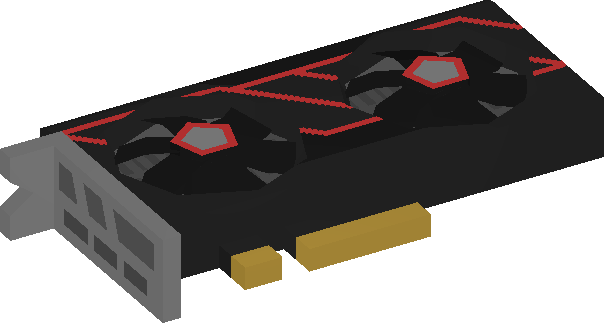 | AMD | RX 9070 | 220 W | $65,000 |
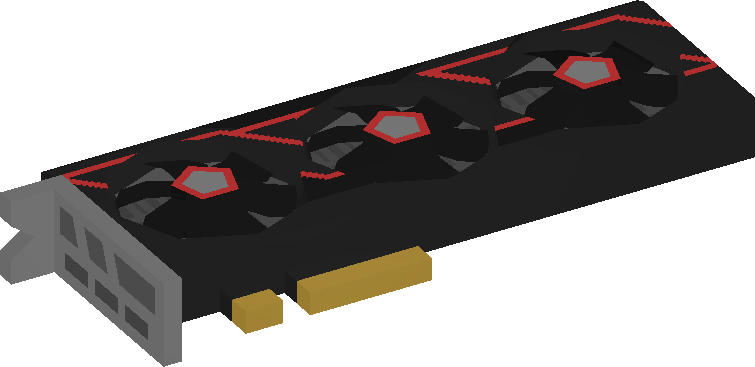 | AMD | RX 9070 XT | 300 W | $85,000 |
Power Supplies (PSUs)
The power supply is the heart of your cryptocurrency mining operation, providing power for your rack and graphics cards.
WARNING
Cheaping out on the power supply usually doesn't end well.
| Model | Certification | Cost | |
|---|---|---|---|
 | 500W PSU | 90+ Bronze | $30,000 |
 | 750W PSU | 90+ Gold | $45,000 |
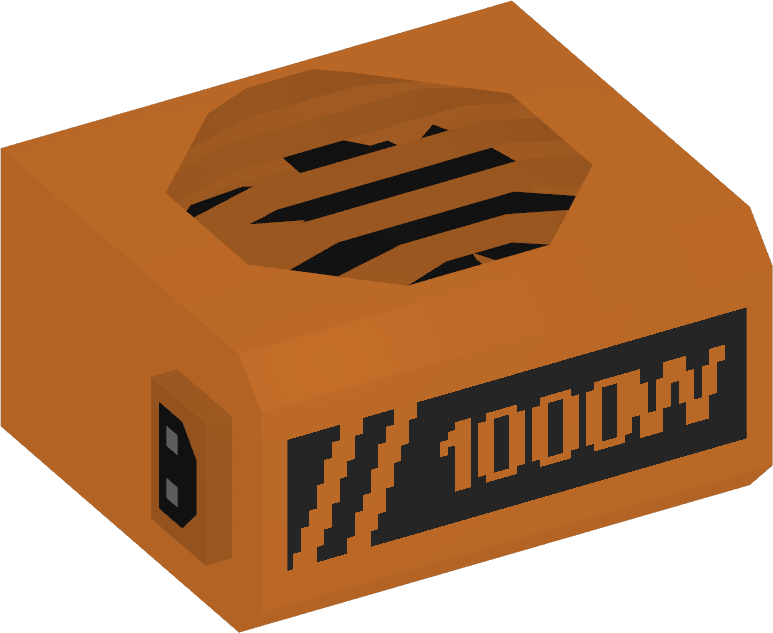 | 1000W PSU | 90+ Platinum | $55,000 |
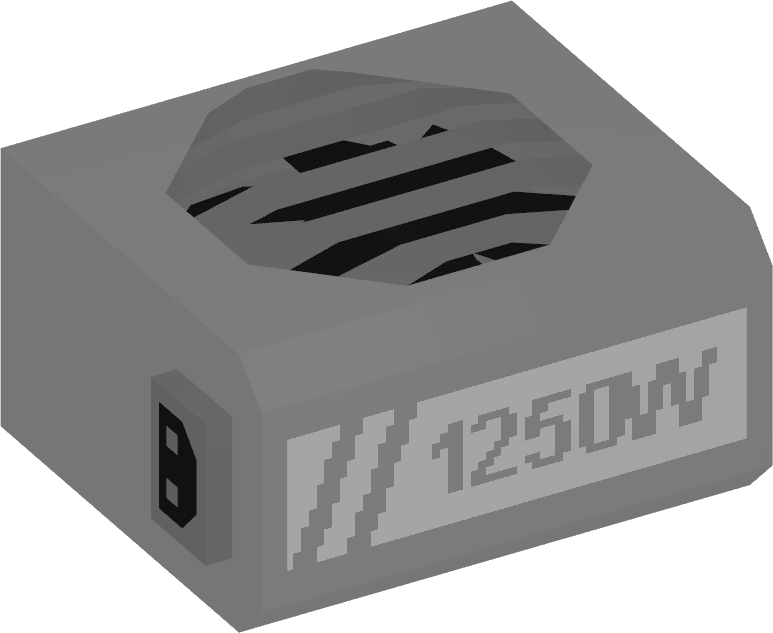 | 1250W PSU | 90+ Titanium | $75,000 |
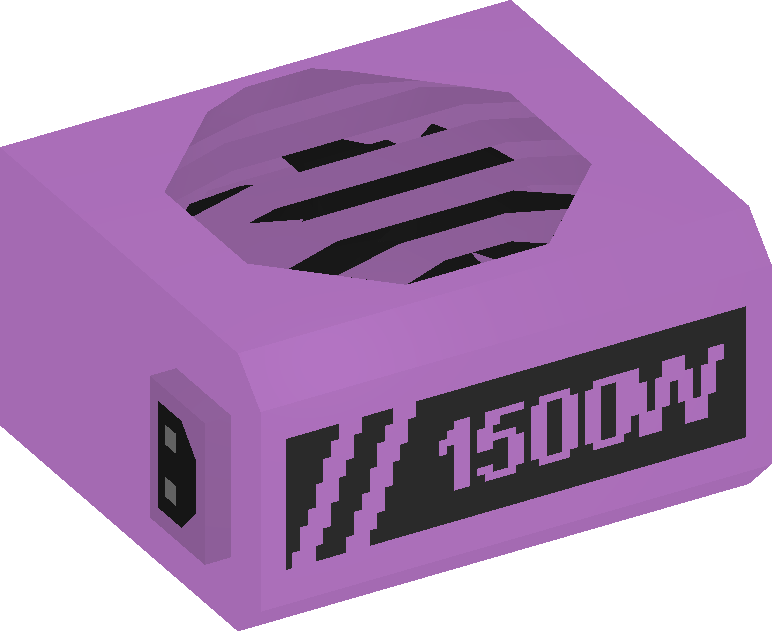 | 1500W PSU | 90+ Titanium | $90,000 |
FAQ
Below are some frequently asked questions about cryptocurrency in the server.
- Q: What does upgrading my Crypto Rack do?
A: Upgrading your Crypto Rack improves efficiency and mining speed.
- Q: Is it possible to buy cryptocurrency?
A: No, not yet, but there may be plans for a future implementation.
- Q: Why does my Crypto Rack keep shutting off?
A: Could be insufficient fuel, power supplies, or a defective graphics card.
- Q: Do my Crypto Racks run while I'm offline?
A: Yes, however they will likely run out of fuel at some point.